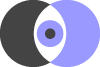If you are a businessperson or entrepreneur, you probably have a website. (If you don’t, what are you waiting for? Get your butt on over to here and start telling me about your business. I will help you create the right solution for your situation.) It may just be an on online brochure you use to advertise your business and collect leads. Or it may be your primary interface with your audience, like if you are an eCommerce store or a blogger. Either way, you’ve probably noticed that your website has become SUPER important to your success. It’s probably at least the flagship of your brand identity, and if you are a web-based business, it may actually be the most important asset you have.
WordPress powers 25% of the websites on the internet — about 75 million of them. I love WordPress and I build almost all of the websites I make with it. The reason is simple: nothing else out there competes. WordPress is free and open source, and supported by a community of millions. It is robust and flexible enough to achieve any kind of functionality appropriate to an ordinary website, boasting plugins, themes, and integrations available for nearly any purpose. And it’s as easy to use for standard activities like blogging as any other product out there.
The other side of this coin is that it can be a little, well, complicated to take care of under the hood. The same powerful tools, like plugins, themes, and integrations, that make WordPress so useful, can require some technical knowledge to set up and maintain. And as with any website, there is a level even deeper, where the site interacts with the hosting provider, domain registrar, content delivery networks, etc.
If you have a WordPress website you may be familiar with the struggle of keeping it in tip-top shape. WP, plugins, and themes are constantly needing an update. Forms and logins have to be closely monitored for hacking activity. The occasional piece of content is hidden a place you can’t recall and goes out of date. If you use a black box managed website service like Weebly or Squarespace, most of these updates and concerns would be taken care of by them, but with them, you’d get a fraction of the flexibility at a factor of the cost.
So, what’s to be done about WordPress website maintenance? You have options.
You could A) do nothing: wait and see what happens when your website gets outdated or hacked, and deal with the consequences (not a good option).
You could B) do it yourself: become an expert in WordPress, website admin, coding, security, etc, in addition to whatever is you are already doing, and still pay a bit of money to get the tools you will need to do so.
You could C) hire a service to maintain your website: spend a little money each month for peace of mind knowing that your website is safe, up to date, and optimized, and that support is available to help you if needed.
Let’s review those options again:
| Solution | Cost | Time | Risk |
|---|---|---|---|
| Do nothing | None | None | High |
| Do it yourself | Low | High | Medium |
| Hire it out | Medium | None | Low |
Well when you put it that way…..
Here are the top three reasons to use a website maintenance subscription service:
Security
The internet is a dangerous place. It’s filled with bots and hackers trying to steal your data. And they love WordPress because there are 75 million WordPress websites, so they have plenty of practice finding the weak points. I get alerted by email whenever one of the websites I manage experiences a brute force attack on its login form, which is basically when a robot army tries to break in by guessing every possible password for a username it has already discovered, creating massive server load and risking infiltration. I get these alerts all day long. If you set your website up carelessly and make no effort to maintain its security over time, you’ll likely get hacked eventually. If you are like most website owners you probably haven’t actually thought about that before. But you may be thinking, what’s the big deal though?
The big deal is getting hacked sucks. Your website could be vandalized, and without your knowledge be displaying disagreeable messages on the homepage or elsewhere. That won’t reflect well on your reputation. You could have important data stolen, like trade secrets or even sensitive customer information. That could put you right out of businesses! You could actually lose your information, as sometimes websites can be deleted or irrevocably damaged. I once had a website that was infiltrated and the only change made was that one of my long, informative, high quality blog posts was permanently deleted and replaced with a message about how I should have better website security… Some lessons are learned the hard way.
Let’s think about what it would be like to lose your website for a sec.
- Let’s say you’re a blogger with 300 blog posts and that your time is worth, conservatively, $60/hr.
- Let’s say (again conservatively) that it takes 1 hour to write a blog post.
- That’s 300 hours of your time, or $18,000, lost if your website is hacked and your information is gone forever!
- And that is not accounting for the cost of building the site in the first place, all the lost ad revenue, search engine ranking, etc.
Having said that, total data loss is only a possibility. So let’s look at some reasons to use a maintenance service that are more likely, or even certain, to apply.
Quality
Part of what makes WordPress great is that it is, along with it’s many plugins and themes, constantly evolving and getting better through updates. But some of these updates are automatic and some are not, meaning that some things are changing under the hood and others aren’t. As time goes on some software will go out of date, which will not only cause it to stop improving, but could make it unstable and unsupported. This could also cause pieces of software that played well together initially to have conflicts, and before long you may find that important features and functionalities of your website are broken.
Having a broken website sucks too. It is an additional security risk, since broken software often has compromised security and software updates are often made to address security flaws in the first place.
Broken features may also disrupt your customer conversions, by hindering them from finding the information to they seeking, purchasing the product they want, signing up for your mailing list, contacting you via your forms, etc. In this way, they could directly lose you money.
A malfunctioning website is also more likely be slow too, since all the parts are designed be fast when working together. And slow websites are bad for conversions too, causing higher bounce rates, less click-through, and general frustration.
Slow and malfunctioning websites are also penalized by search engines, so it could compromise your SEO efforts as well.
Efficiency
To really take care of a website’s technical needs, you have to have a technical skill set. One that involves the ability to read, write, and troubleshoot code. One that understands the relationship between websites and hosting environments, domain registrars, and content delivery networks. One that is familiar with the in and outs of the WordPress content management system. One that is competent in digital privacy/security and data backup best practices. One that is, frankly, based on continual, time-consuming research of obscure topics and lots of practice.
If you have this skill set, you are probably getting paid to use it and you probably don’t need the help of a website maintenance subscription service. But if you are like most website owners, you are using your website to help you advertise a product or provide a service that already requires a unique skill set and a bunch of time to create. You need to be writing your content, or managing your employees, or be out in the field — not tweaking themes or troubleshooting broken plugins.
Could you learn the skills required to take care of your website? Of course. But do you have the time and energy? And what impact would spending that time and energy have on your actual business? Is it possible that investing the time in your business would earn more money than maintaining your own website would save compared to paying for a website maintenance subscription service? Maybe Steve Seibold is onto something in How Rich People Think when he advises to focus on earning, rather than saving!
If you take the DIY approach, you will have no economy of scale, not just at the knowledge and skill level, but at the financial level. To do it right, you may have to shell out some cash for software and services to help you out. The pros already have these tools and only need to charge you for a small fraction of that investment.

Introducing WordPress Wingman
So there’s about three good reasons to use a website maintenance subscription service. But how to decide which one?
I’ve been building websites, providing tech support, and performing website maintenance professionally for almost 10 years. My web design clients always come back to me when it’s time to make changes, add new features, or address a problem because they know me and trust me to take care of them, and because I know their website situation.
But small one-off website edits and urgently needed fixes are inefficient for myself and clients alike. First, they are essentially reactive to the client’s needs, rather than proactive, which means things break before they are fixed, instead of being maintained. Second, they require a lot of emails, invoices, etc, to coordinate, which causes them to be more time consuming than they need to be. This causes the price of these services to go up higher than it should be.
But what if, instead, I was always one step ahead of you, monitoring your website for software updates, security risks, server uptime, and making sure your website stays at peak performance so you can keep your products and services flowing without having to think about what’s going on under the hood? Maybe you could even use a little help regularly updating your content or optimizing it for search engines?
Enter WordPress Wingman. For a small subscription fee, you get access to daily WP, plugin, & theme updates, 24/7 uptime monitoring, phone/email tech support, security monitoring & malware removal, daily offsite backups and site restore, FREE managed web hosting with FREE migration, monthly SEO analytics reports and optimization, website edits, and more.