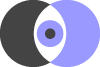Some emails are intended to be a detailed correspondence that you savor writing, like a letter. But these are few and far between, and for some of us, much more often than not, email is just a means to the end of coordinating small practical outcomes. The point at which writing these emails becomes a resource consuming task in and of itself, is the point at which something needs to change. Here are three strategies I have personally used to help mitigate email’s negative impact on my productivity.
If you don’t get a lot of email, don’t spend a lot of time answering it, and don’t need to carefully manage it’s impact on your time and energy, these strategies probably aren’t for you. We envy you.
Google Inbox, Google’s recently implemented minimum viable product-like email client, seems to have been created specifically to facilitate some of these habits, and using it can make them easier. I have inserted tips here about how to use it to your advantage when practicing “good hygiene”.
1. Be Concise
As stated, on the assumption that most emails are simply a means to the end of effecting some small practical outcome, they often do not warrant long winded, elegant, or detailed responses. I love clarity, accuracy, and even a bit of loquacious verbosity as much as the next guy, and I never condone writing an email in such a way that it would compromise the effectiveness of the communication, but don’t waste your time writing a book unless that’s your goal and that’s what you get paid to do. Chances are, the recipient won’t read it closely and doesn’t want to spend the extra time anyways. (Google Inbox tip: Inbox now provides you with a few short “canned responses” at the click of a button for each email you receive, such as “Sounds good!” or “See you then.” Using these can save time on emails that really only need an acknowledgment of receipt – they don’t currently extend much beyond that.)
Having said that, please, for the love of the dignity of the human mind, please use proper grammar and spelling. Missing punctuation, poor formatting, and abusive spelling will only make your email more confusing and result in more time spent clarifying ambiguities and making revisions to work produced.
If you do need to communicate a complex idea or rapidly hash out many details, consider making a phone call. It may be more appropriate, if scheduling or the need for research or deliberation are not required.
2. Don’t read an email without answering it.
Treat emails like tasks. An email is either a non-action item, an action item, or an action item waiting for someone or something else to happen. Each of these types of things warrants a specific response – none of which is just leaving the email in your inbox to be addressed later. If you do this, undifferentiated goals will pile up in your inbox creating a backlog of confused priorities.
Non-actionable emails should be immediately read and erased. (Google Inbox tip: mark emails as “Done” when you are done reading them. They are always accessible by search and browse in the Done folder, but they disappear so they don’t clutter up your inbox.) Actionable items should be addressed immediately, either by being completed on the fly, or by being converted into an item on your To-Do list. (To learn more about managing your To-Do list, read my post about combining Google Keep and the Getting Things Done method.) Actionable items waiting on someone or something else (“blocked” items) should be treated the same, except be converted to a blocked item on your To-Do list.
3. Batch your email activity.
As described in my earlier post on optimizing your mornings for productivity, you should delay answering emails till at least after your Power Hour. However, there are a lot of ways to deal with batching your email, and some may work better than others for you. I know some people’s work requires putting out fires started over night, and they can’t wait till late morning to start. But even these people can benefit form batching emails.
Batching basically consists of blocking out a few times during your day for writing and responding to emails, and not looking at your inbox during the rest of the day, effectively grouping the act of writing emails into as few sessions as possible.
This reduces the number of times you switch between tasks (project > email > project) throughout the day, breaking up your attention or work flow. Task switching, as this is called, can take a huge toll on your productivity. For example, checking your emails twice for 5 minutes while, say, writing a blog post, may cost you not only the 10 minutes of writing emails, but an additional 10, 20, 30, or more getting back into the blog post groove.
Experiment with different batching routines to see what works for you. Depending on your work, you may be able to delay it until after lunch, or even the end of the work day. You may also opt for doing it multiple times throughout the day, like 10am, 2pm, and 5pm. The key to scheduling email sessions is to schedule them for after blocks of time you plan to spend doing intensive work. Emails are low-value activities, and should be relegated to times when you are not expending high-value energy or attention resources. (Google Inbox tip: Inbox has a feature called Bundles which can detect what “type” of message an email is, for example a Promotion or Social update, and groups these emails together into their own folders. These folders can be marked as “done” or “remind me later” as a batch, and they can also be set to be delivered to your inbox as a whole during any time of day you want, to correspond to your schedule. I have Social updates and Promotions set to be delivered in the afternoon, after my primary work time, so I can batch process them during a low energy part of my day.)
—
Practicing good email hygiene has allowed me to free my time, focus my energy, and preserve my attention for important tasks, resulting in higher creativity and productivity levels overall. It also results in a better experience for my clients, who know that when they correspond with me, they have my full attention and can expect a goal oriented conversation. Are you intrested in working with someone who meets that description?